Aicoco Live is an app designed for control and management of camera devices, allowing users to remotely start live streams, preview in real-time, export recorded footage, and more.
1. On your first use, click "Connect My Device" on the page, or tap the icon in the upper left corner of the screen to enter Bluetooth search and add a device. Once the onAir Bluetooth signal is detected, click the onAir name (the default camera device name is "onAir XX," where "XX" represents the last 6 characters of the camera device name, which can be viewed in the camera settings) to connect and bind your phone with the camera.
2. To connect the device to Wi-Fi, go to the device information panel and connect via the Wi-Fi section by adding a Wi-Fi network and entering the password.
3. In the app, tap the "Live" icon (or switch the camera to "Live" mode) to access the live stream settings within the app.
If the Aicoco Live app cannot connect to the camera, try the following troubleshooting steps:
1. Make sure both Wi-Fi and Bluetooth functions on your phone are enabled.
2. Ensure that the Aicoco Live app is updated to the latest version.
3. The effective Wi-Fi transmission distance of the camera (without interference or obstacles) is 5 meters. This distance may vary depending on the environment. Place the camera close to the phone.
4. Ensure that the Aicoco Live app has the necessary permissions enabled: network access, Bluetooth access, and local network access.







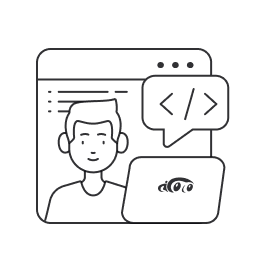
 简体中文
简体中文 English (US)
English (US)


