Al Streamcam Pro AC610
1. HD 2K picture output, up to 2560*1440@25fps, HD video
2. Al interaction, gesture control, human face recognition tracking, precision tracking, double brushless motors
two-axis drive, 6-axis gyroscope shake control, and maximum control speed of 120°/s
3. Smart zoom can be achieved through gestures, and 2 levels can be adjusted automatically
4. Microphone algorithm noise reduction, built-in dual omnidirectional microphones.
5. Type-c universal interface for wide compatibility
6. Standard USB drive free protocol, supports mainstream operating system , Plug and Play
Tracking mode
Tracking Target: who makes the Gesture 1“OK"
Camera tracks Target ONLY;
ONLY Target can stop the tracking,
Targetlost, ANYONE can stop the tracking
Portrait mode
Make the camera rotate 90 degrees to the left(Aicocologo image is on the front side) to activate PortraitMode.A mini ball head mount is included in the box,user can attach it to their own tripod.
-Landscape/Portrait Mode switching requires a fewseconds to restart the camera to get activated.
-Use gestures normallyin the portrait mode
Note: Auto-framing is locked in this mode
Auto-framing mode
Powerful intelligent algorithms automaticallyrecognize single or multi-person scenes andrefram the view for optimum experience.lt canhelp you record your video better.
Flip Mode
You can make it mount upside downon a tripod or other gear to activatethe Flip Mode.
一、SETUP
Setup the camera on a computer or on a tripod.
1.1 Open the base
1.2 Attach the camera to the monitor
1.3 The general standard 1/4 port atthe bottom can be connected toany tripods and other equipment
二、CONNECT
Connect the camera to computer with theincluded USB cable. lt will take a few seconds forthe first time usage before attempting to access.
三、PLUG AND PLAY
Not need to install anyCamera Application.Start your video callfrom your computer.
| Device Status | Indicator Status |
|---|---|
| Standby | Off |
| Streaming | Solid white |
| Landscape/Portrait Mode Switching | Flashing white 3 times |
| Tracking mode | Solid green |
| Tracking mode, target lost | Flashing green |
| Auto-framing | Solid blue |
| Auto-framing, target lost | Flashing blue |
| Error | Solid red |
Committed to providing best product and service, Aicoco provides one -year warranty (replacement of shell.
product appearance, accessories and faulty products caused by non -artificial damage ).
Email:service@aicoco.com
-

Meet Aicoco
Learn more -

Using Feedback
Learn more -

Contact Us
Learn more







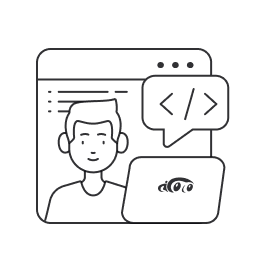
 简体中文
简体中文 English (US)
English (US)



